Loading
Simple network activity monitor for macOSYour iPad and iPhone show you when apps are using your network. So why can't your Mac? Sure, there's always the Network section in Activity Monitor, but that's far from ideal. At best you can group by All Processes, Hierarchically, sort by Rcvd Bytes, and check the list to see if anything changed. Here's what it looks like:
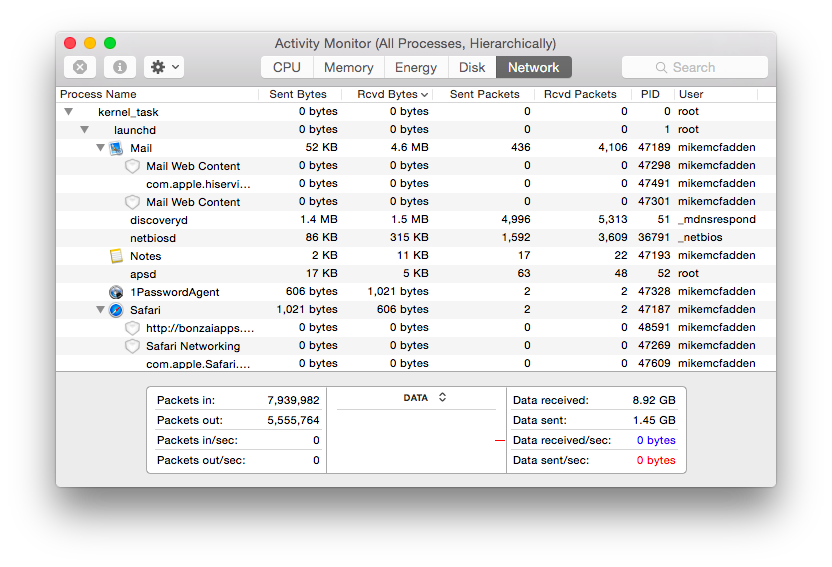
That's why Loading was created. Loading is a lightweight app that lives in your menubar, and it looks like this: ![]() . When an app uses your data connection, it looks like this:
. When an app uses your data connection, it looks like this: ![]() . It's just like your iPad and iPhone! You can also click the icon to see which apps are using the network. Loading separates apps into two groups: those that are using your network right now, and those that used your network recently.
. It's just like your iPad and iPhone! You can also click the icon to see which apps are using the network. Loading separates apps into two groups: those that are using your network right now, and those that used your network recently.
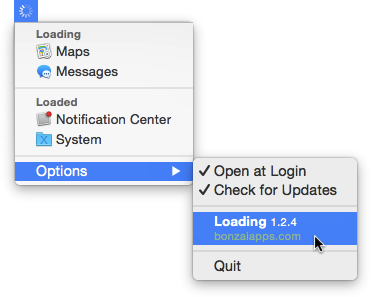
If you hold down the alt
option key when clicking on the icon, Loading shows the processes with their identifier and path. Clicking the checkbox disables the spinning animation for that app or process.
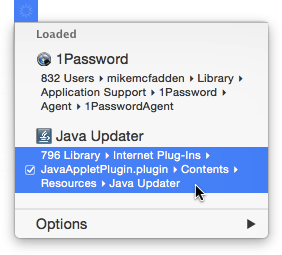
That's all! Suggestions and comments are always welcome – just send an email or tweet. The download link is below, and if you like this app please mention it on Twitter! Thank you!